Structuring Your CUNY Commons Course for Distance Learning: An Interview with Gwendolyn Shaw!
Hello, members of the CUNYverse!
The most recent project InCommon has been working on is reaching out to and interviewing instructors who recently remodeled their courses for distance learning on the CUNY Academic Commons. In response to CUNY and its large population of faculty preparing for their summer semesters to be taught online (and potentially fall as well), I thought it might be helpful to receive insight from instructors who structured their CUNY Commons course site particularly well. In these pieces, you will read the interview conducted with the faculty member, and I will add images, links, etc. throughout the interviews for references and ease of exploration.
Today, we are speaking with Professor Gwendolyn Shaw! Gwen Shaw is a doctoral student of Art History at The Graduate Center, with her academic interests including power, critical race theory, disability, gender and sexuality in modern and contemporary art. Shaw also has experience as a Social Media Specialist at The Graduate Center and as an Instructional Technology Fellow through the Macaulay Honors College. During the Spring 2020 semester, Shaw was teaching an Introduction to Women’s Studies (WGS 1001) at Brooklyn College when CUNY began transitioning to distance learning. InCommon interviewed Shaw to gain insight on her decision to teach using the CUNY Commons, the technical aspects of a course site, incorporating outside digital tools, prepping students for conducting work on the Commons, and tips/suggestions for faculty who are interested in hosting their class on our platform!
CUNY Commons: Before we get into the course itself, why the CUNY Academic Commons? What made you decide to teach on the Commons?
Shaw: Why the commons? Well, I’ve known about the commons for a long time as a project spearheaded by the GC for all CUNY faculty and students. But beyond that, I think WordPress (the platform that the Commons runs on) offers a lot in terms of aesthetics, transferrable skills (WP is both a learning skill, a place for reflection, and a marketable job skill), and community (that a tool like Blackboard doesn’t). The ability for students to work in a public-facing site, seeing the work of their peers, is important and, I think, raises the stakes and standards of their work. The ability to choose a theme (out of many very attractive ones), have an intuitive menu and information architecture that is customizable, and access/edit via desktop and mobile is also key.
CUNY Commons: Did your course have a site before the transition to distance learning? If yes, how did you introduce it? What modifications were made to accommodate distance learning?
Shaw: Yes, my course had a site from the beginning, which looked basically the same as the site now looks after the transition to distance learning. I now begin my courses with some skill-based assignments that prep them for the work ahead of us on the Commons; namely, on Day 1 they create an account and register for the course site for homework and by Day 2 (once they are on the site) they must write up a set of instructions on how to create a post as their first post. I can’t oversell these two first steps (especially the meta-post). Not only does it allow students to think more reflexively about using the course site, it also gives me 15-30 other ways of explaining how to use the site in case I am not clear enough in my own instructions to the class.
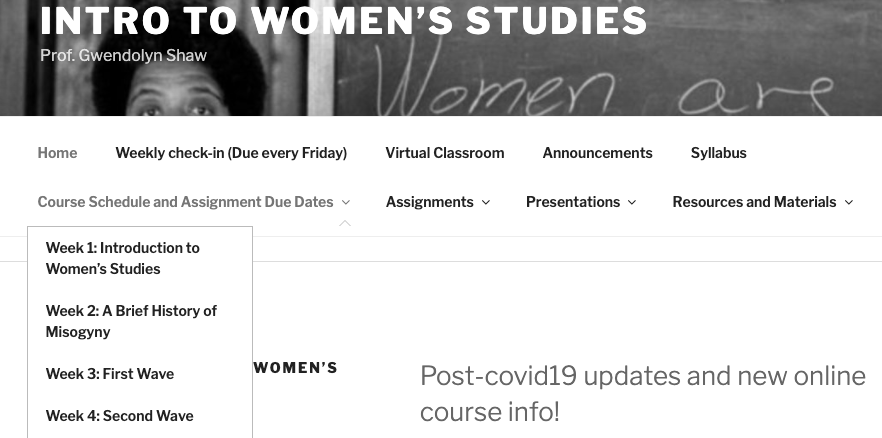
Something I did, though, was to transition from synchronous learning to asynchronous learning to make room for the diverse set of schedules my students would have learning remotely. It was/is very important to me to set all my students up for success by having multiple ways of getting the course material, engaging with it, and showing me that they have learned. In the transition to asynchronous learning, I established blog posts and comments in lieu of class discussions, supplemented by weekly office hours and “question time” with me via Google Meet. The virtual Meet “Classroom” was also my office, and I created a shortlink for ease of memory to make sure students knew where to find me. Although I had used Subscribe2 to email students before the transition, afterward I sent out many more emails with roundup summaries of changes that I made and answers to questions (almost like a course newsletter). Having a site with a navigable menu becomes even more important as the course site (rather than myself) became the primary vector for course information and content.
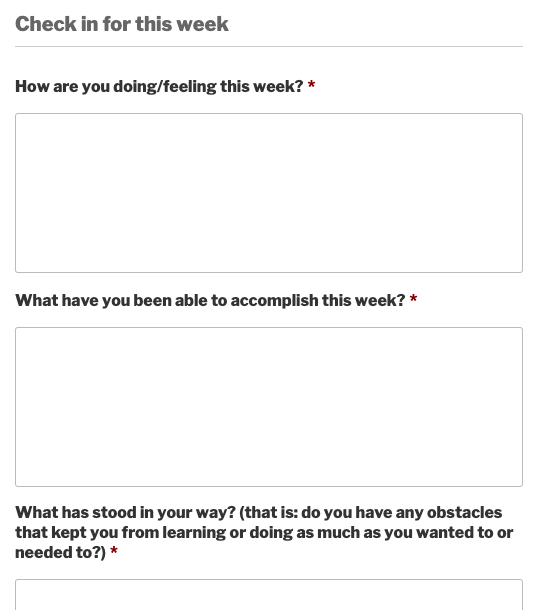
Although I would have wanted to do this anyway, I also scheduled one-on-one check-ins with my students to discuss their place in the class and how their final projects were doing. And for those who weren’t keeping up after the transition, I emailed them each a note telling them that their presence was missed and it was still possible for them to do well and catch up. For each of these virtual conferences, I sent the students a progress report that listed work received and work they had yet to do. To be very frank, all of this took a lot of time and energy (teaching online requires so so so much more planning and prep time than IRL teaching), but it is critical to me that each student feel valued and a valuable member of my course who is capable of doing as well as any other, this semester and any other.
CUNY Commons: I noticed you incorporate other tools such as Hypothes.is. How does that work in the context of your class and distance learning?

Shaw: I had wanted to use hypothes.is for in-class discussion of material, to share annotations and engage with text during class time. Unfortunately, I didn’t get a chance to share the tool before we went remote, which would have been preferable and allowed us to use it more robustly. Like the blog post about blog posts, I asked the students to create a post with instructions on how to use the tool, and then to engage with the text as part of some of their weekly writing assignments. I think using the tool weekly—to support synchronous learning—would be much better implemented if I had used it consistently, weekly, and a better use of the students’ time and resources. I also think it would pay dividends to anyone using a longer text for multiple weeks, which we didn’t do, in order to return to passages encountered in previous weeks. Again, to be very frank, my students (and sometimes I) found hypothes.is slightly less intuitive and easy to use than I would have liked, and I am thinking of using Manifold to teach in the fall for some texts.
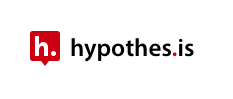
To reflect a bit, I think part of my anxiety with the spring and remote learning was trying to find the right tool for the right job (discussion boards from BBPress! Hypothes.is for close reading! Issuu for digital zines!), and if I could do it over again, or offer anyone unsolicited advice, it would be too use one tool well—exhaust the tool—before looking for another one, especially in times of stress or duress. I feel like everyone had a lot on their plate this term—me and my students—and the “one more thing” of using a new tool, that extra login credentials to create or having to learn it, was a barrier to teaching and learning. So, if you took my class and you’re reading this: Thank you. Thank you for rolling with everything and being so eager to learn and agreeable to everything we tried; you did an excellent job. You made the course site a success and my teaching look easy.
CUNY Commons: Do you mind giving us some brief pedagogical insight into the structuring of the class site?
Shaw: I try to make my courses as student-centered as possible, from assignments to the site. I want students to feel in charge of their own learning, to have some agency in what they do and decide is important, and also to have some purchase over the knowledge they demonstrate through assignments. So I have students do presentations, which actually worked out okay this semester on the site (and I have plans for them to be better-integrated for distance learning in the fall). I’ve scaffolded high-stakes assignments, and also have categories for different types of assignments (from “Blog Post 2” to “Independent Study—Annotated Bibliography”). I also try to integrate the site as much as possible into the synchronous time spent with the students, so that they associate productive work for the course with the site, and refer to it for information. Of course, they can ask me, but if they don’t want to (for any reason), hopefully the answer is on the course site.
I aim to make the site intuitive as possible, which means having the most important information readily visible and easy to find on the course site (namely on the menu). I try to keep everything on a couple of short pages, and if I had unlimited time and foresight, maybe even on a single page (this can get messy and turn Into a jumble of hyperlinks and dates, which may or may not display nicely on the site depending on whether you are using a computer or a phone. I want the course site to be easy to use—and I want students to submit all assignments on it, that way they have a trail of their work, and so do I. (I use Reckoning to assess student work (it is a lifesaver). In lieu of a grade book, I marry Reckoning to a spreadsheet for grading.)
From an aesthetic point of view, I ask that all posts have an image, to make for a prettier site that is rich in visual content. I think there is value to thinking about visual material (a kind of shorthand ekphrasis) to accompany written work.
CUNY Commons: Any tips for instructors who would like to make a Commons class site for distance learning in the Summer session and potentially the Fall?
Shaw: I would say a couple of things: keep things in the same place, and keep it predictable. The course site is usable only as long as it is useful, and students can find/post what they need. A clear and concise menu is your friend.
Be sure that the students know how everything works—ask them to show you they know (like the blog post on how to post).
Frontload lots of time for prep as you are planning the course and the syllabus, uploading everything, and getting it as complete as possible by Day 1 or Week 1. Rather than laying the tracks in front of the train as its moving—which synchronous teaching is somewhat forgiving of—teaching via a course site for distance learning is less forgiving of. You may feel like you spend too much of your time tethered to a computer tinkering with a website—it may be a lot but a well-planned website sets you and your students up for success (trust me, I’ve learned this the hard way).
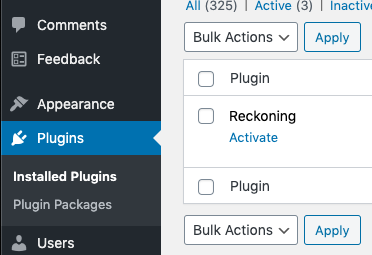
Make students authors or contributors—don’t restrict their use of the site to User—they have so much to offer your site in terms of content and community. Collaborative site authorship supports student and faculty engagement with the course!
In terms of plugins—Reckoning is a must. Subscribe2 is a must. A PDF/Google Docs embedder is a lifesaver. Try to upload as many of your own PDFs as possible if you are using hypothes.is or it won’t work right.
Prof. Gwen Shaw, thank you for your participation in this short series we are doing! Your responses are very rich, and I believe many (myself included) will find your knowledge and suggestions incredibly useful. Our blog will be returning with another course feature very soon, so keep an eye out! We at the Commons hope everyone’s Spring semester finished smoothly, and we are looking forward to continuing to support our community this summer and fall!
Best,
Anthony
*Are you an instructor who teaches using the CUNY Academic Commons? Let us know! We’d love to check out your course and feature you on the InCommon blog! Send us a message or tweet us @cunycommons!

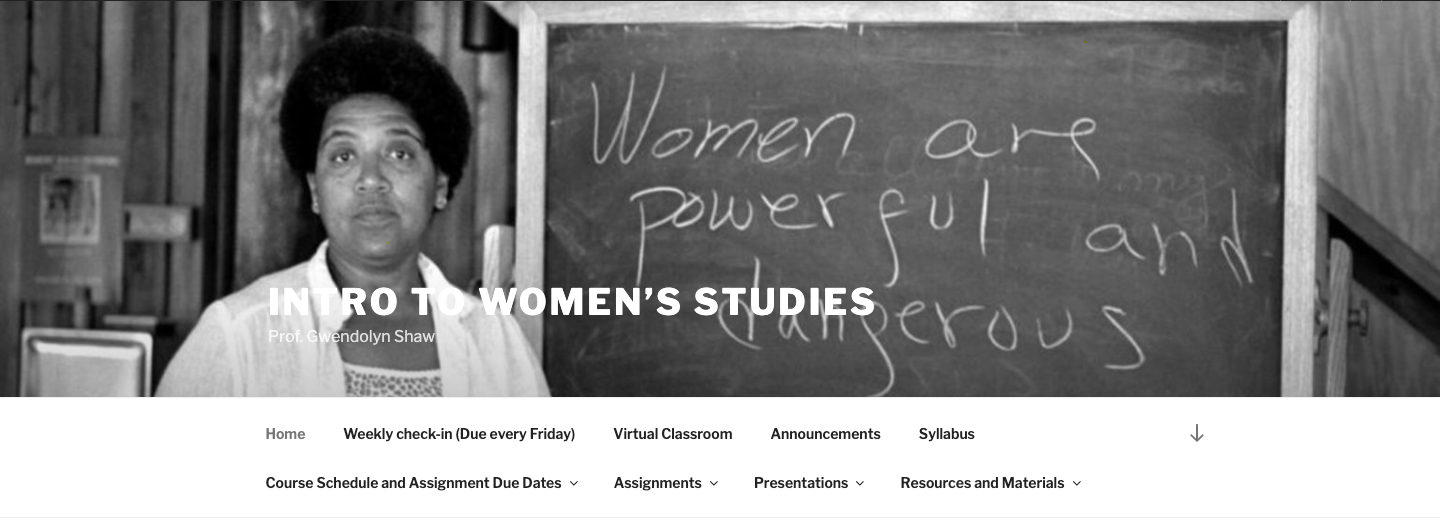



Great article! I was in Professor Gwen’s class, and she did a great job ensuring that the needs of her students were met, especially when navigating certain plug-ins became problematic. She was able to take an individualistic approach, giving each student a fair chance at doing well in her course.