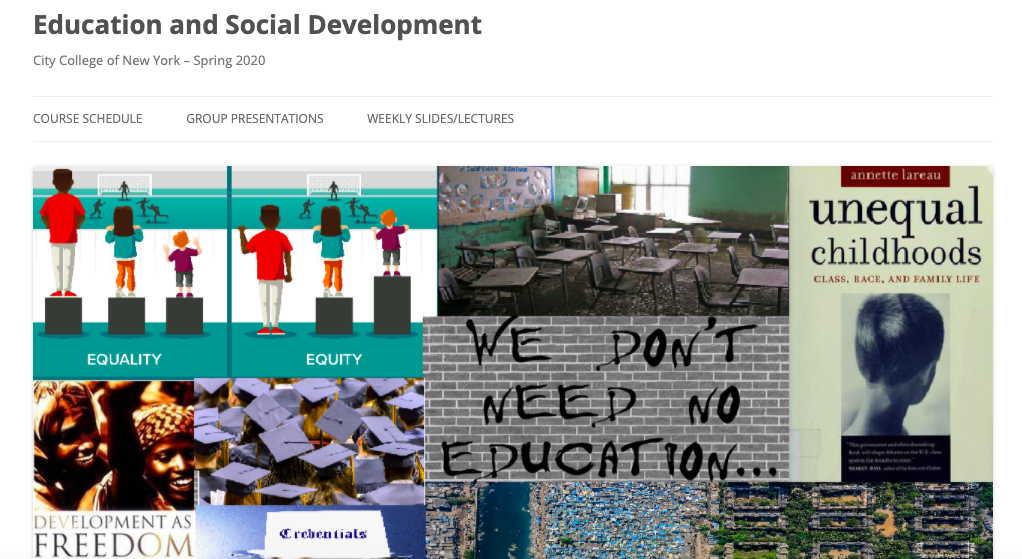Structuring Your CUNY Commons Course for Distance Learning: An Interview with Juliana de Castro Galvao!
Hello, members of the CUNYverse!
Today, in continuation of our series on designing courses for distance learning, we are going to be looking out our next Commons course site created by Prof. Juliana de Castro Galvao, a doctoral student of Sociology at The Graduate Center, as well as an instructor at the City College of New York! Prof. Castro Galvao’s research interests lie in the field of social inequality. More specifically, she is specifically interested in understanding the extent, trends, and determinants of income inequality within and between countries and their impact on different socioeconomic groups. In the Spring 2020 semester, Prof. Castro Glavao taught a course titled Education and Social Development at CCNY using the CUNY Academic Commons as a medium for learning. She has agreed to speak with the CUNY Commons about her course’s design, pedagogical influences, and outside digital tools used to enhance learning on the CUNY Commons!
*For those who haven’t seen the previous post from this series: InCommon has been working on is reaching out to and interviewing instructors who recently remodeled their courses for distance learning on the CUNY Academic Commons. In response to CUNY and its large population of faculty preparing for their remaining summer courses (and possibly fall courses) to be online, I thought it might be helpful to receive insight from instructors who structured their CUNY Commons course site particularly well. In these pieces, you will read the interview conducted with the faculty member, and I will add images, links, etc. throughout the interviews for references and ease of exploration.
CUNY Commons: Before we get into the course itself, why the CUNY Academic Commons? What made you decide to teach on the Commons?
Castro Galvao: In 2018 I participated in the Teaching Learning Center’s (TLC) summer institute. It was one week of intensive training that covered a variety of pedagogical issues. In one of the workshops on digital learning, we were introduced to the CUNY Academic Commons and how it could be used as an extra tool where students could easily access course materials and a place where information related to the course could be shared.
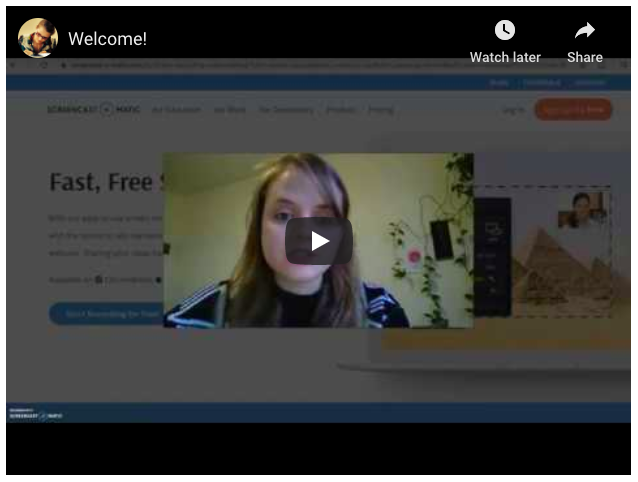
Once the transition to distance learning began and we had five days to switch our course to an online format, I remembered how easy it was to create and work with the Commons site. Also, given that many within CUNY suggested we try to prioritize asynchronous lectures, I decided that the Commons would be a good way to organize all course material and virtual lectures by weekly topics. I also created a survey using Google Forms asking students their opinions and preferences during the recalibration period. Various students suggested the use of Commons to upload lecture videos so that they could access it at any time and using their phones.
CUNY Commons: Did your course have a site before the transition to distance learning? If yes, how did you introduce it, what modifications were made to accommodate distance learning? If not, what features did you want the site to have to accommodate distance learning and how did you achieve them?
Castro Galvao: I created Commons site for the course I teach during the Fall (Global Inequality), but just shared basic information and materials that I wanted the students to have from the beginning of the course. For the course, I teach during the Spring (Education and Social Development) I hadn’t yet created a Commons course site. However, since I had already created a Commons site before, I remembered it was fairly easy.
CUNY Commons: Do you mind quickly explaining what your course is about and what the learning goals are?
Castro Galvao: Education and Social Development is a course where students are taught the main theories of Sociology of Education and to understand the relationship between education, social, and individual development. The course begins with the clarification of basic concepts and methodologies that will be addressed throughout the semester. In the first few weeks, we discuss the meanings of poverty, inequality, education, development, and social mobility. We also see the main ways of measuring these factors and why measurement matters. Following this, students are asked to read papers that discuss inequalities – both within and between families around the world – and the role of schools in the reproduction of inequalities.
The main learning goal is for students to be able to explain why education is a necessary but not sufficient condition for development. Students should be able to answer this question by articulating how the combination of macro-structural forces (global interconnectedness, public policies, wage structure, labor-markets) and micro-structural factors (neighborhoods, families, individual characteristics) can explain differences in educational achievement within and between countries.
CUNY Commons: Your site features a plethora of videos tied into each week’s content! It looks great! How does using media or videos on the site relate back to the goals of the course?

Castro Galvao: When reading about online pedagogical strategies, almost everyone suggests that you should try to breakdown the lecture post into shorter videos. Given this, I tried to make lecture videos succinct and direct, making sure to clarify the main concepts that students have struggled most within previous semesters.
In order to make the weekly lecture posts more dynamic, I take advantage of the online format and when possible have students also watch videos of the authors of the required readings themselves talking about their research. Many students seem to remember papers even better when they see the author’s themselves giving a Ted-Talk or an interview. I also use brief videos to clarify certain topics. Many times these are videos that I would already use in class, followed by a discussion. Since the synchronous discussion is not possible, I write the question in the lecture post and ask students to think about it and give their opinions in the comments section in Commons or in Slack.
CUNY Commons: I notice you tie in other tools like Slack and Screencast-O-Matic, how do these tools function within your course, and by extension, the Commons? How did you introduce these tools to your students?

Castro Galvao: On the “Welcome” post of the Commons site, I introduced all digital platforms that would be used for the remainder of the semester. I actually used Screencast-O-Matic to show them exactly what the platforms looked like, how to use them, and what they would be used for. Screencast-O-Matic allows you to make videos of up to 15min for free where you can record your computer screen and yourself – at the same time if you wish. It is a great tool also for recording lecture videos. I had a group of students that also used it to record their group presentations, that I shared on the Commons site – but already deleted all presentations per students’ request. However, with the exception of the Welcoming post, I only used PowerPoint’s voiceover option to record lectures. I saved them in video format, uploaded it to YouTube, and then uploaded the YouTube video to the Commons Website. With PowerPoint’s voiceover, you can also just share the Slides, and that way students can decide if they want to listen to the voiceover in any given slide.
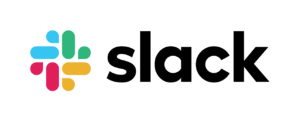
For communication, I created a Slack group with all students in the class. The feedback from students for this resource was great. Slack allows you to easily share documents, make announcements, create groups, and send private messages. Students used Slack to ask questions that many times other students answered before I saw the questions – especially when it was something related to dates and deadlines. Many students also used Slack to send me private messages to discuss more personal issues. It feels less formal than an e-mail, which I think makes them feel more comfortable reaching out. Slack is also where I remind students every Monday morning that a new lecture post had been posted and the deadline by when I expected their comments and questions on the lecture post to be posted. Unfortunately, many students had issues with the comments section on Commons – for some reason some days the comments would not upload and some students lost their entire comment. Given this, I transferred all discussion to our Slack group.
CUNY Commons: Do you mind giving us some brief pedagogical insight into the structuring of the class site?
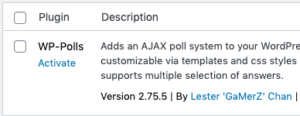
Castro Galvao: I wanted to create a space where students could have all course materials in a very organized way and that they could also access from any platform. Many students use their phones for almost everything, so having lectures on a platform such as the Commons site that students can easily access from their phones was very helpful. Every week I would try to create lecture posts, with not just the slide voiceover, but a brief description of what we were discussing that week and other short-videos to clarify certain concepts. A YouTube Channel or just sharing the Slides with students on BlackBoard doesn’t allow for this. Commons also allows us to integrate different plugins into the posts, such as polls, that make the lectures a bit more interactive.
I feel that the Commons class site allows us to in a certain way mimic the structure of class lectures, unfortunately without the synchronous discussions. However, I do still attempt to follow the general structure of what I had planned for that class lecture, but using videos, music, and images tied to the lecture posts.
CUNY Commons: Any tips for instructors who would like to make a Commons class site for distance learning in the Summer session and potentially the Fall?
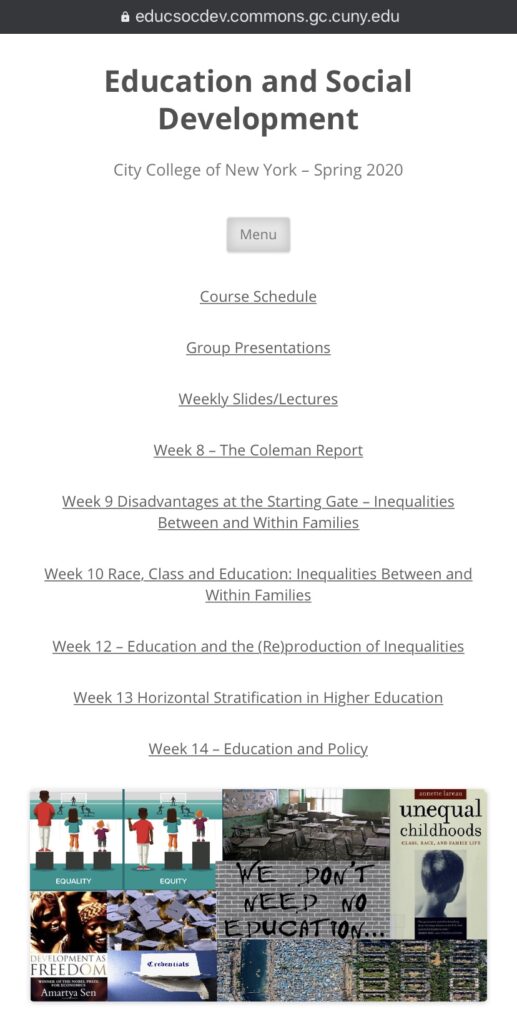
Castro Galvao: I would say to try to keep the site simple and well-organized. Don’t try to create too many tabs. This can be a great tool if students can easily navigate and find the most important material from their phones. I organized each lecture post by Week (following the weeks the way they were numbered on the syllabus) and the topic for that week. This makes it easier also when you want to say something like: “As we discussed in Week 8 – The Coleman Report…”
Create ways for the students to engage with the posts, but be very clear about your expectations and deadlines. It is good to give students a general sense of when lecture posts will be posted (I always posted my Sunday nights or Monday Mornings) and let them know by when you expect them to have read/seen the post by. I recommended my students to have done this by Wednesday morning. We had non-mandatory meetings through Blackboard Collaborate Ultra to clarify any questions they might have or just discuss any topic they wished every Wednesday at 9:30 AM – our usual class time.
Prof. Juliana de Castro Galvao, thank you for your participation in this series! Your responses reflect the attentiveness and dedication to your students that we strive for here at CUNY. Also, you reminded us that we need to keep accessibility at the forefront when considering the ways in which our students will access our courses. Our blog will be returning with another course feature very soon, so keep an eye out! We here at the Commons are here to support you as we finish out our Summer semesters and prepare for the Fall 2020 term!
Best,
Anthony
*Are you an instructor who teaches using the CUNY Academic Commons? Let us know! We’d love to check out your course and feature you on the InCommon blog! Send us a message or tweet us @cunycommons!